Parent Info
My Child at School App
As of this year, we have moved to a new school MIS System called Bromcom. You should already have received some information about the parent portal and accessing information about your child online or through the My Child At School app (this is available for free to download from the App Stores and Google Play). From the app or by logging in through the website, you can find details of your child /children’s attendance, achievements points and any behaviour events.
To see more detailed guidance and read about key features of the app, please click here.
How to access the My Child at School App
The app is available to download from the Apple or Google Play stores for use on iPhones or Android smartphones accordingly. Simply search for MyChildatSchool.com and follow the instructions for installation on your phone. Once downloaded an appropriate MyChildatSchool App will appear.
For first use tap the tile, then the home screen and complete the security sections when prompted.
Logging in for the first time
You can find detailed guidance about how to log in for the first time and set up your account by clicking here.
In summary, the MCAS Parent App provides:
- Access to your child's timetable, attendance and behavioural data
- Access to the school calendar
- Communication facilities between parents and the school
- Instant access to published reports and letters
- School announcements and parent evening information
Note: If you have any issues logging into your account, please contact reception@elps.co.uk